To add Olympus chain to your Metamask wallet, you need to:
1) click on the profile icon and select “Settings” from the drop-down menu
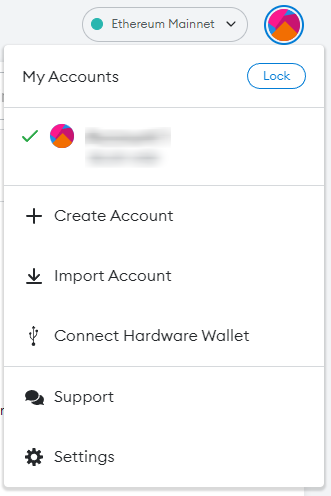
2) go to “Networks” and click the button in the top right corner labelled “Add network”
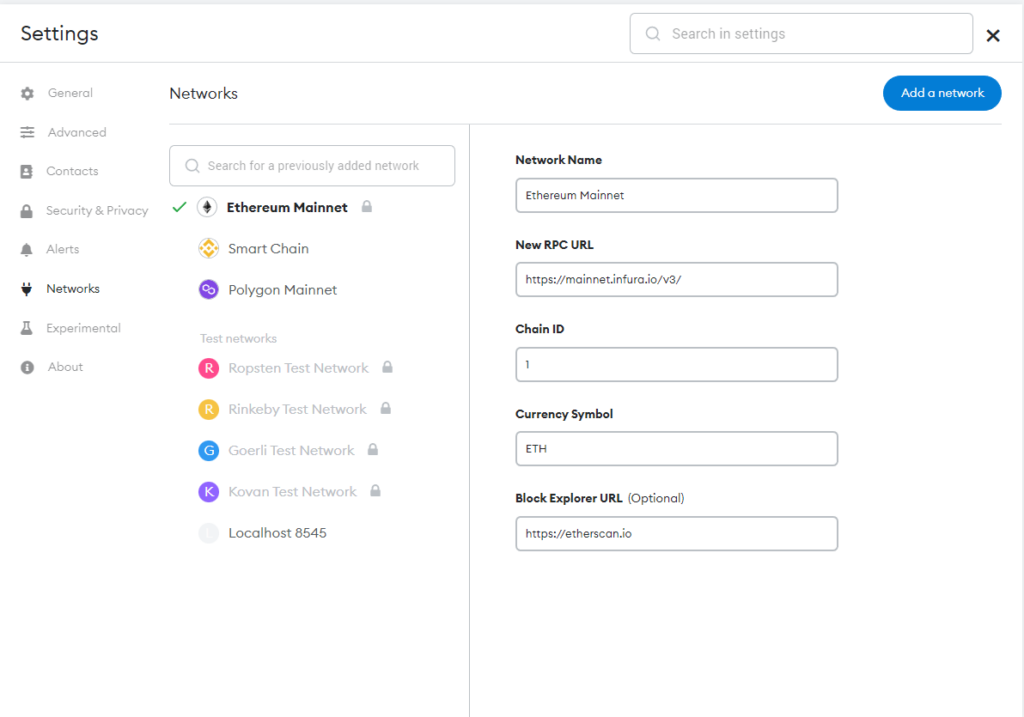
3) This will open a form to add a new network
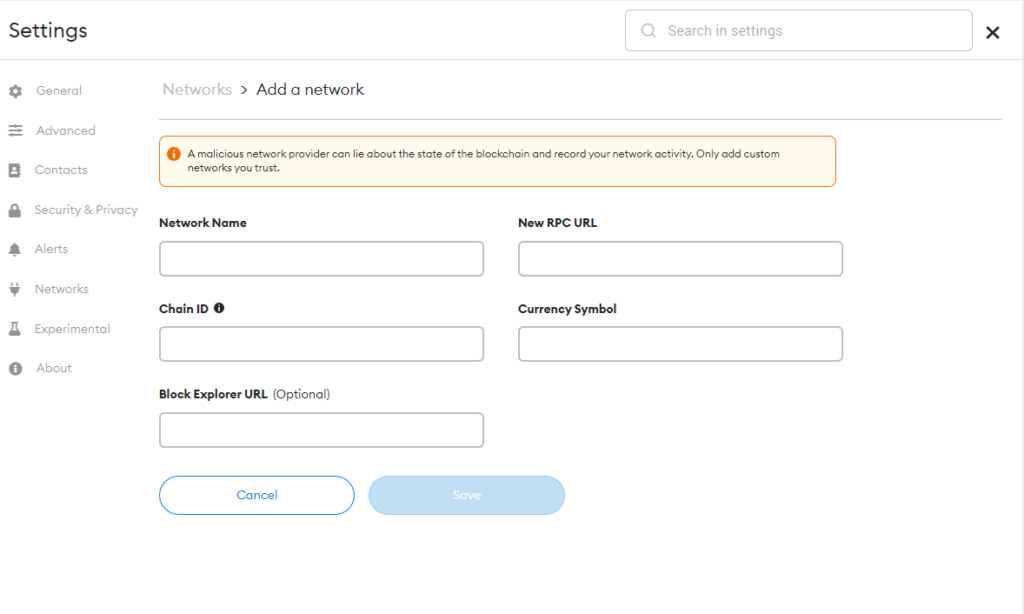
4) Fill in all empty fields according to the instructions (data is given below)
Network Name: Polis MainnetNew RPC URL: https://rpc.polis.techChainID: 333999Symbol: POLISBlock Explorer URL: https://polis.tech
5) Once filled in, press the “Save” button.
6) Finished!

